Hard Reset for GOCLEVER Insignia 890 WIN
In order to hard reset a GOCLEVER Insignia 890 WIN, you should perform the following steps.
Remember! Hard reset will delete all the data on your device; pictures, contacts, messages, apps and more.
GOCLEVER Insignia 890 WIN device will be brought back to the default configuration of a brand new device.
1. Power down the phone by pressing and holding Power.
2. Now open Main Menu and select Settings, Change PC Settings and Update and Recovery.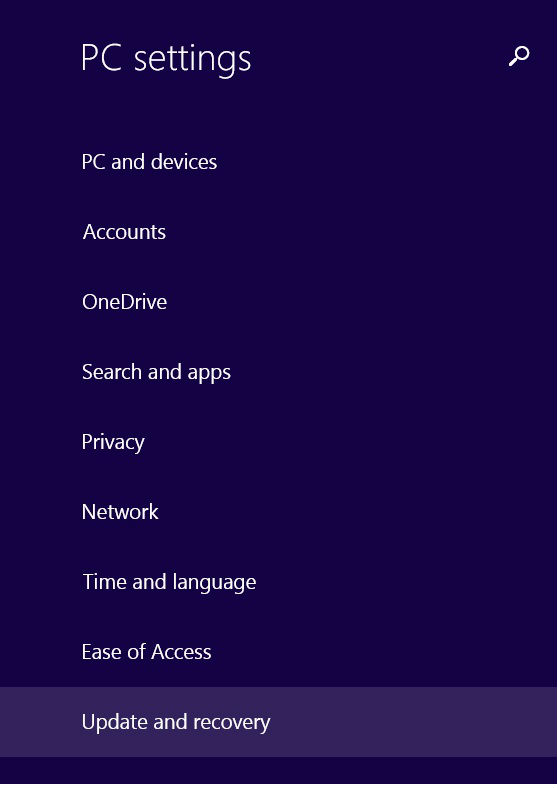
3. Continue by selecting Recovery.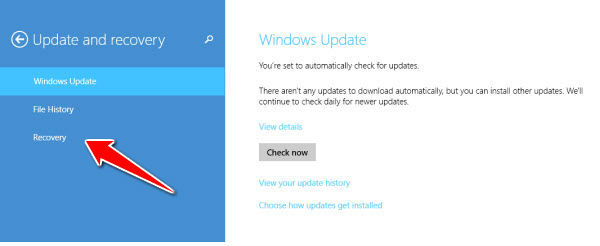
4. Lastly, select Remove everything and reinstall Windows and then Next.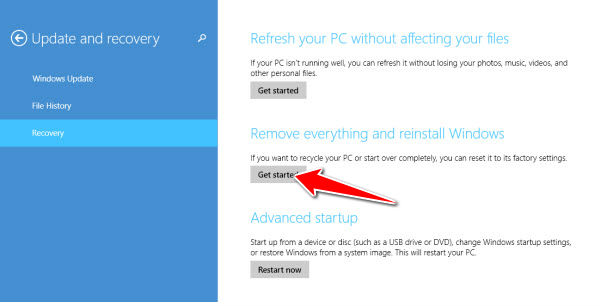
5. Wait for half an hour. Done.
Warning ! HardReset24.com is not responsible for any damage caused by our tutorials. You do it at your own risk.