Hard Reset for Motorola Defy Pro XT560
In our description database there are 2 solutions for performing hard reset for Motorola Defy Pro XT560.
Choose the first method and follow the steps to perform a hard reset. If the first solution does not work, try the next method.
Please remember! Hard reset will delete any and all data your device contains; like pictures, contacts, messages, apps etc. Everything. Motorola Defy Pro XT560 device will be brought back to the same configuration as that of a brand new device.
Instruction Ein:
1. Turn off the device and make sure it's unplugged.
2. Now press-hold the Volume buttons simultaneously. As you hold them, press the Power button.
3. Keep holding these buttons until the Motorola (or Android) logo appears on-screen.
4. When a logo (one or another) appears, press Home button.
5. A menu will open. In in, use Volume down to scroll to and Power button to select wipe data/factory reset.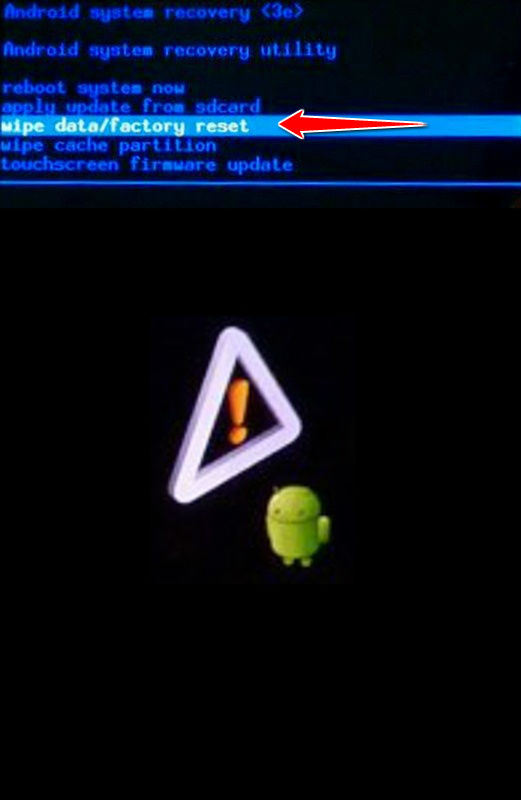
6. Now select Yes - delete all user data.
7. Press Power button in order to reboot the system. Voila!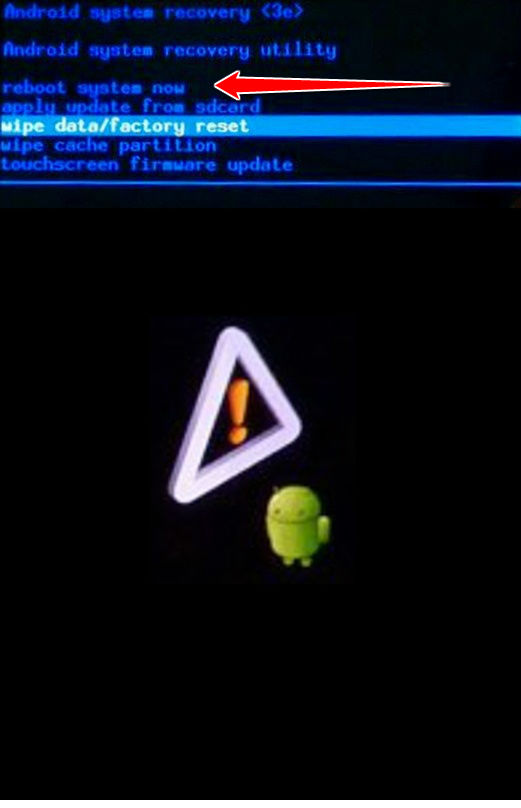
Instruction Zwei:
1. Power up the phone.
2. Next, press Home and enter Menu > Settings > Privacy > Factory Data Reset > Reset Phone > Erase Everything.
3. Profit. I mean done.