How to remove password at BlackBerry Curve 9350

1. Start by turning on your device.
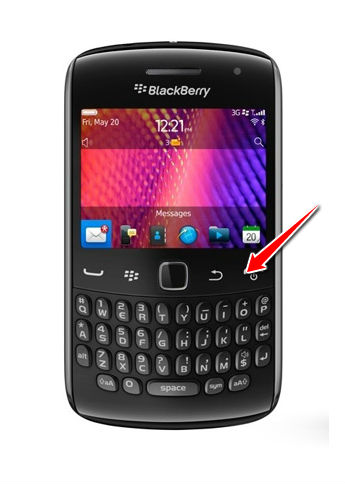
2. Type an invalid password into your phone (this may have to be done multiple times).
3. You now should be asked to enter the word "Blackberry" into the phone. Do that.
4. Complete the process by entering an invalid code. Your phone will reset and restart. Good job.
Warning ! HardReset24.com is not responsible for any damage caused by our tutorials. You do it at your own risk.